How to switch wireless connection to wired connection
1. Please connect IP camera to NVR by net cable
2. Checking the Network setup of NVR, remember the network segment of the IP address with NVR

3.Right click mouse, Enter into VIDEO MANAGE
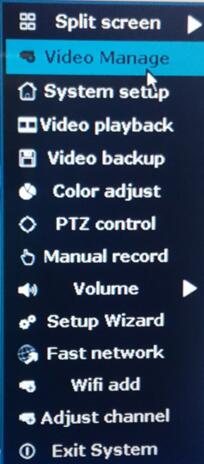
4.Click Refresh, search the IP address of camera which connect to NVR
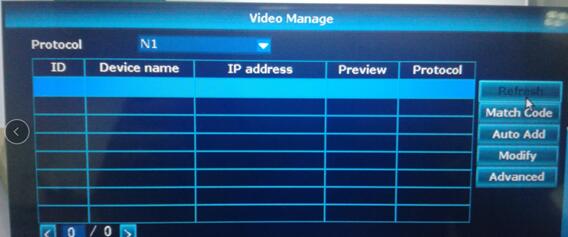
5.When you find the IP camera on NVR, please click Modify, revise the IP address of camera to the same network segment with NVR
Please noted: The IP address of camera can't conflict with the IP address of other devices
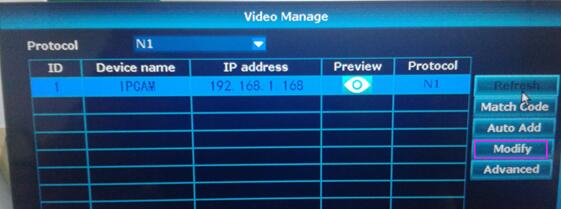
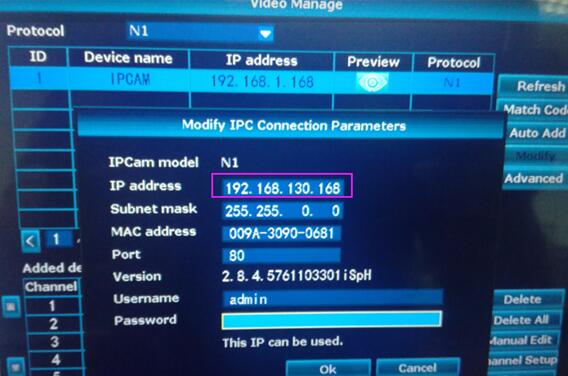

Click Yes to save
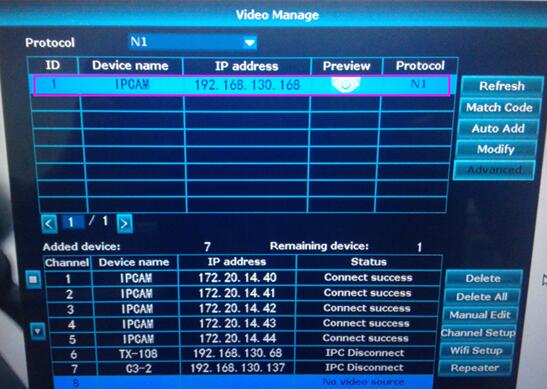
Double click the IP address, the camera will connect to NVR automatically
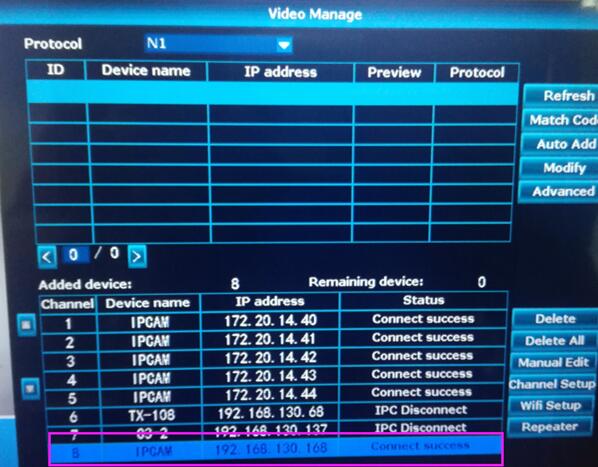
6. After setting the IP camera, connect NVR and the IP camera to the same router by net cable, Refresh NVR, search for the IP camera, then add it to NVR, in this way, the IP camera will connect to NVR by wired