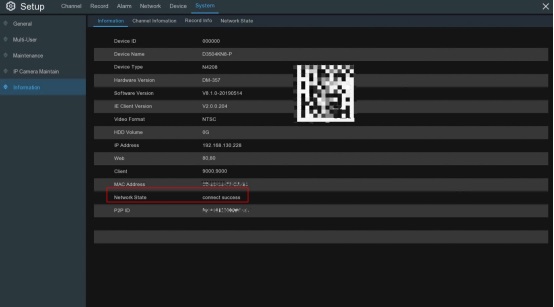How to connect your DVR/NVR to the Internet?
1. Connect a network cable to the device on the router.
2. Set the network of DVR and NVR to DHCP, (enter the system --> Setup --> Network, to find the following page and then check the DHCP option).
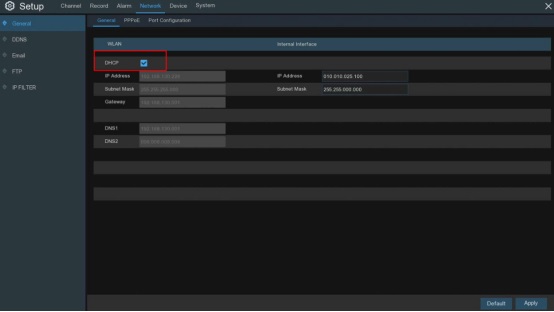
3. After setting, please check whether the "Network State" is the state of successful network connection.