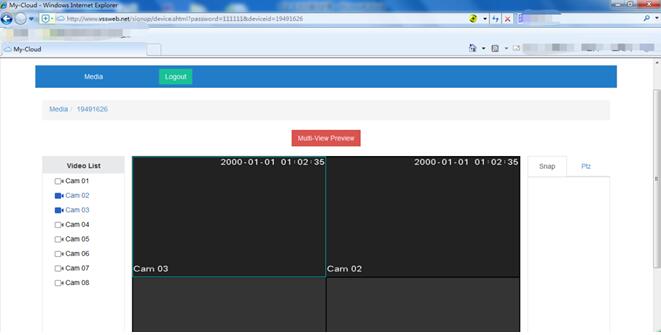How to access to DVR system via IE browser on PC
Right click mouse, enter into "Main Menu"‘,input the user name and password, please noted: the user name is admin, the default
password is 123456, if you reset the password, please input the latest password

1.Right click mouse, Enter into "MAIN MENU"-"NETWORK"
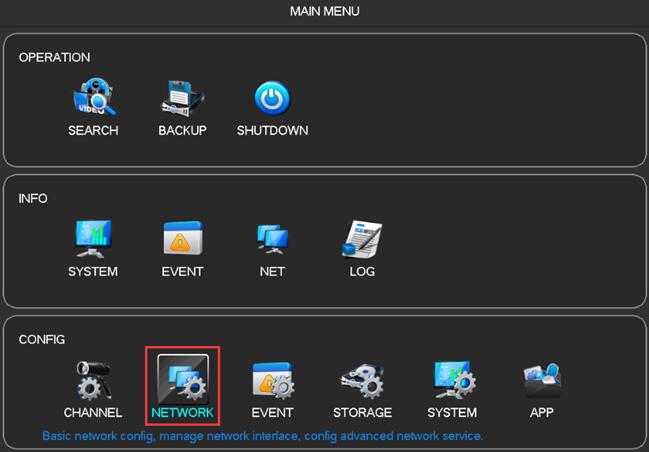
1. Enter into NETWORK page, enable the DHCP and AUTO DNS, Click OK to save
Please noted: Please remember the IP address of this device, it will be useful at next step(The IP address in this page is: 192.168.1.198)
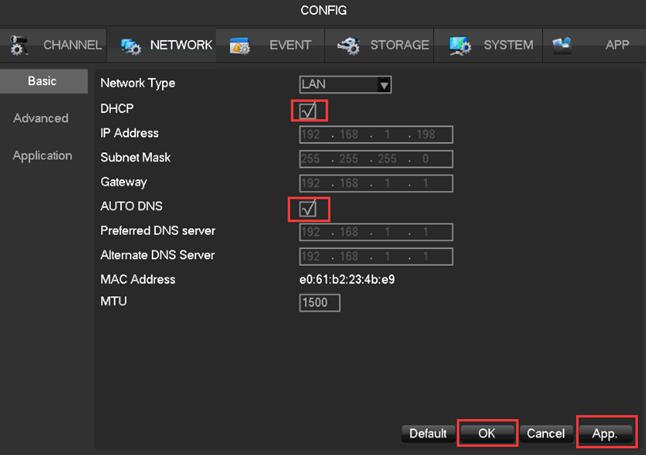
2. Enter into "MAIN MENU"-"APP"-"P2P"


3. Please remember the Device ID and password, the P2P service URL is www.vssweb.net
Operate on PC via LAN:
1)Open the computer IE browser and enter the IP address of DVR device in the address bar: 192.168.1.198. Load the installation control according to the prompt.
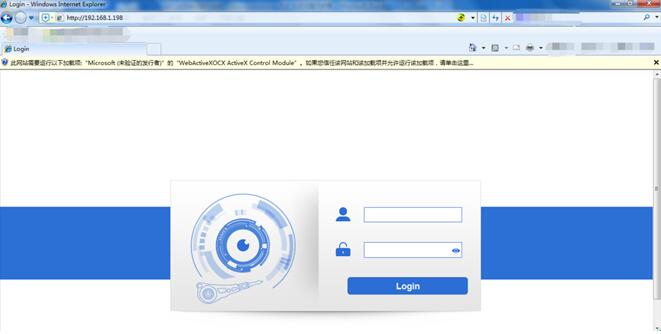
2)Install the running controls according to the prompt.
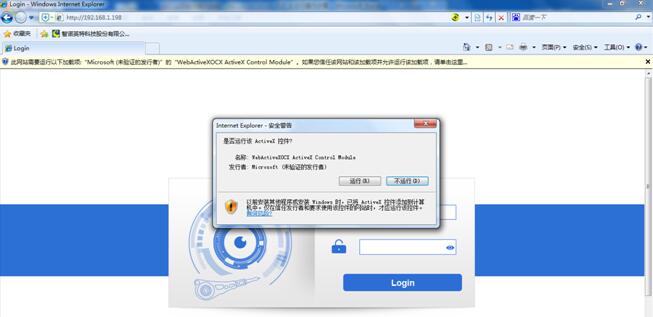
3)Input device user name and password to login device:
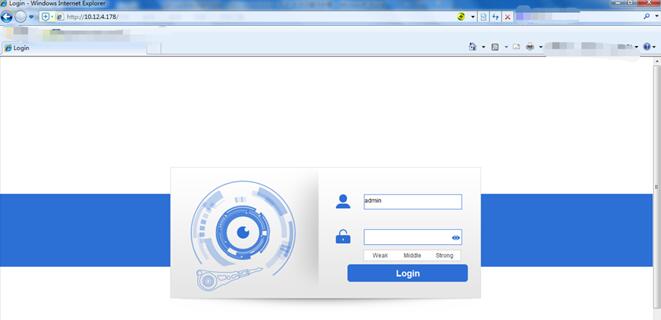
4)Enter the equipment monitoring interface to perform functional operation.
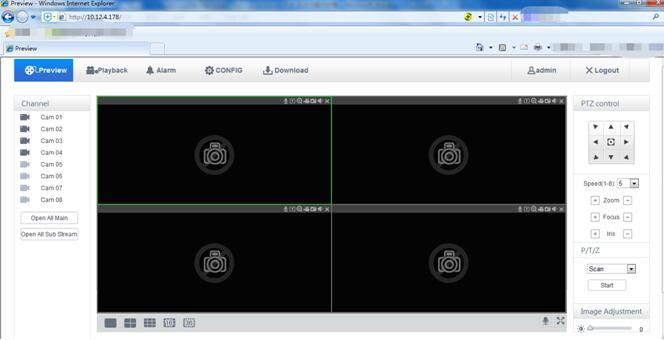
Operate on PC via WAN (Ensure DVR and PC connect internet well):
1. Enter the P2P server address in the IE address bar : www.vssweb.net and enter the device login interface
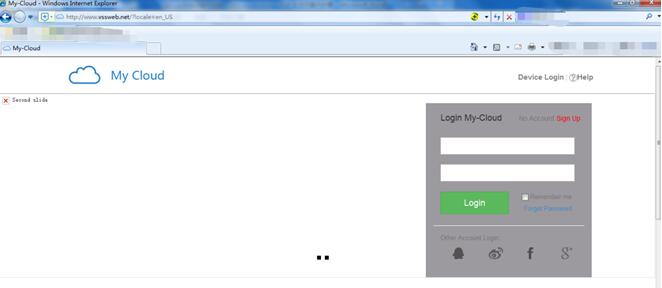
2. Select the device login mode ,download and install controls according to the prompt.
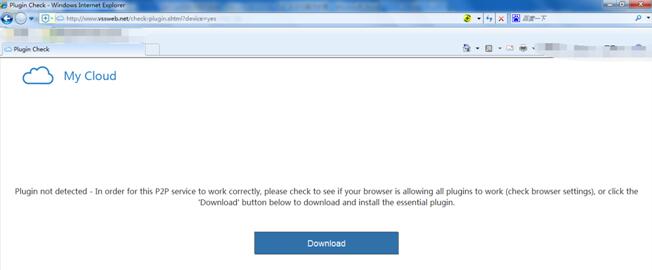
3. Enter the device login interface, input device ID and control password
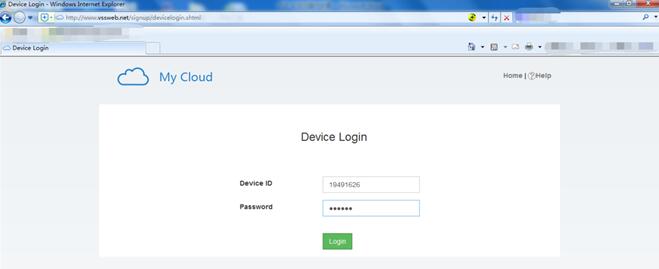
4. Login to equipment monitoring