Snapshot and Email function are becoming very popular and useful in our life now,just like your assistant.For example,if you have installed cameras and dvr in your house ready,while some one is rushing into your house,then the dvr will send email to you with snapshot photos enclosed at same time when motion detect/video loss/video blind/alarm in,operstion steps are as below:
1.Email Setting.
1) Go to Main Menu->System->NetService to double click "EMAIL",see below picture:

2) To write the EMAIL settings,for example gmail,see below picture:
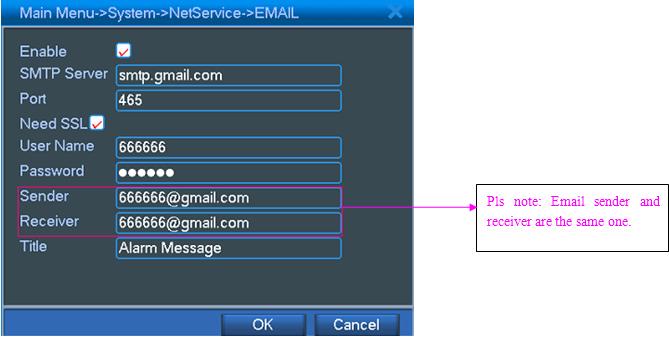
2.FTP setting.

3.Hard drive partition.
1)Go to Main Menu->Advanced->HDD Manage,click "partition" and write partition value for snapshot,then click "OK",see below pictures:
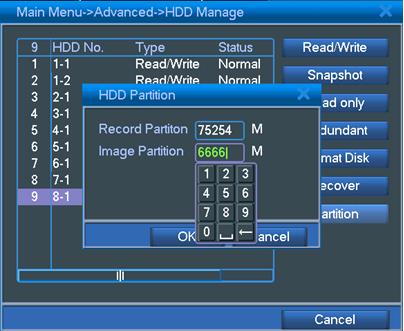
2)After partition,click "OK" to reboot,see below picture:
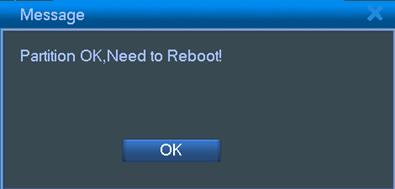
4.Snapshot Storage.
Go to Main Menu->Record->Snapshot Storage, select "Record->Schedule","Week->All" and "Period 1->00:00-24:00",then click "OK" see below picture:
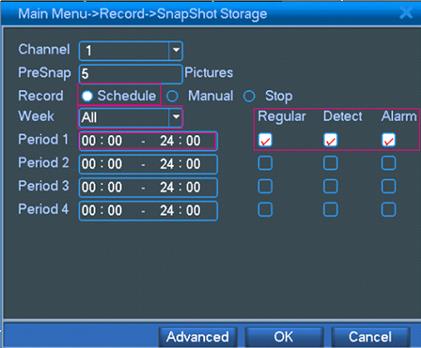
5.Motition Detect.
Go to Main Menu->Alarm->Motion Detect,select "Enable","Snapshot" and "Send Email",then click "OK",see below picture:
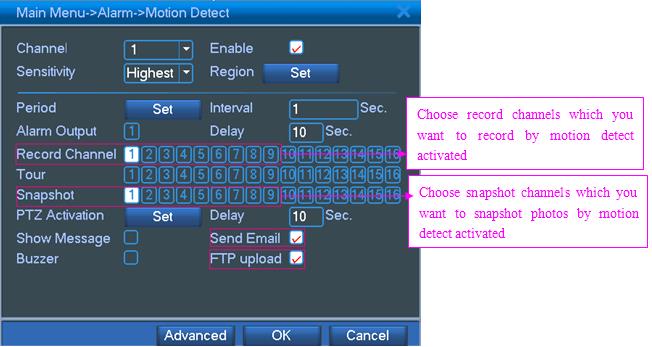
Video Loss,Video Blind and Alarm In are also the same operation as Motion Detect.
After finishing all above operations,pls go to make some motion detect,video loss,video blind or alarm in,then you will receive emails with snapshot photos enclosed finally,also in FTP server,you will receive record files and snapshot photos.
Pls note,if it's first time you set email,snapshot and FTP on DVR,the dvr will takes some seconds to send email to you or send record file and snapshot photos to FTP server.