What to do when the network status is "Can't Connect Internet"
Method 1:
Please connect the network cable to the DVR and the monitor.Check whether the network cable is flashing. If the network cable does not flash, please replace the network cable.
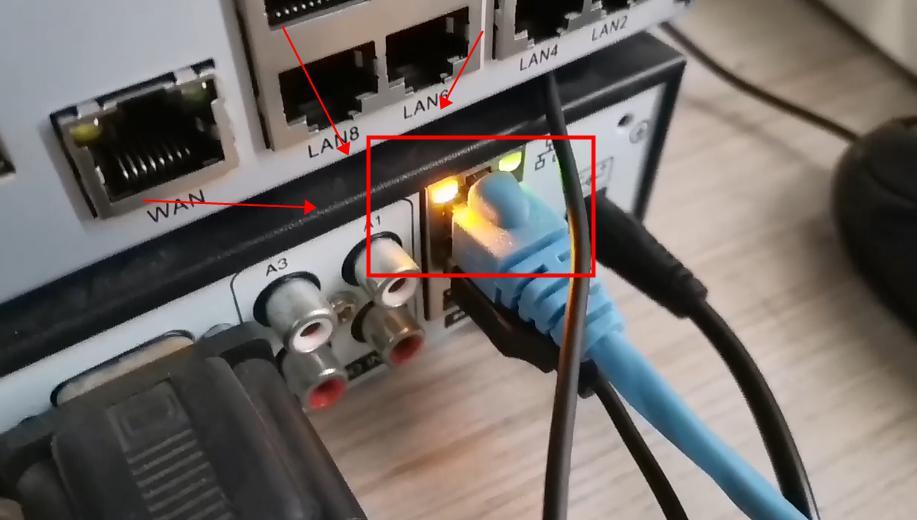
Method 2:
Please select DHCP -AUTO DNS and restart the DVR. If DHCP has been selected but no network,please try not to select DHCP and restart the DVR.Then, please select DHCP and restart the DVR.
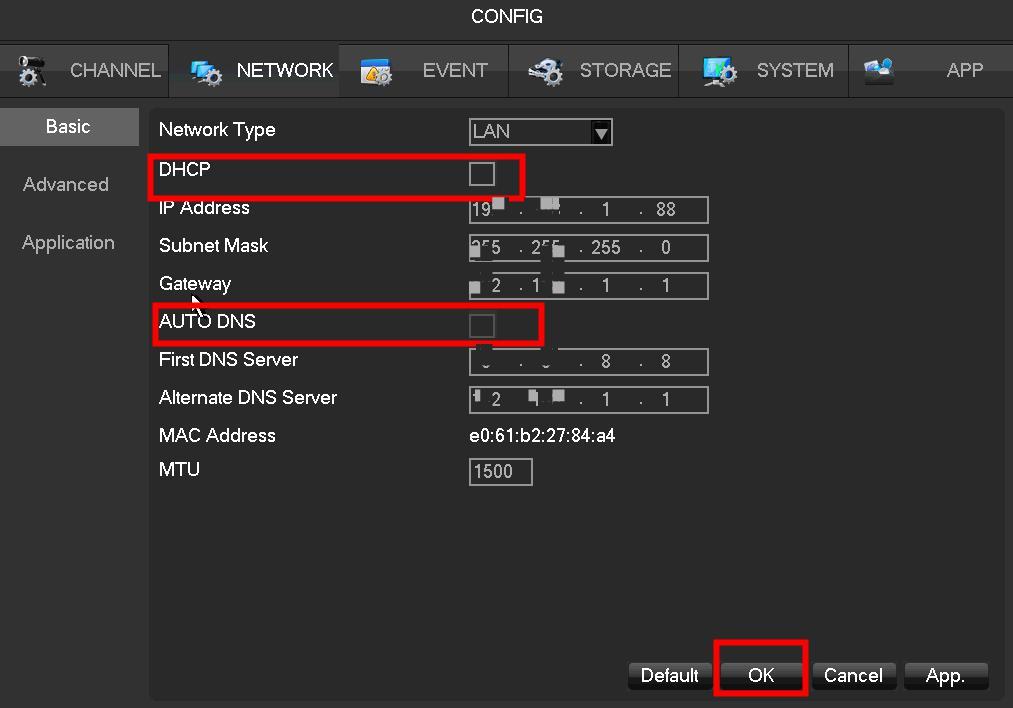
Method 3:
Please use your computer to PING the IP of the connected DVR to see if it can be PING.
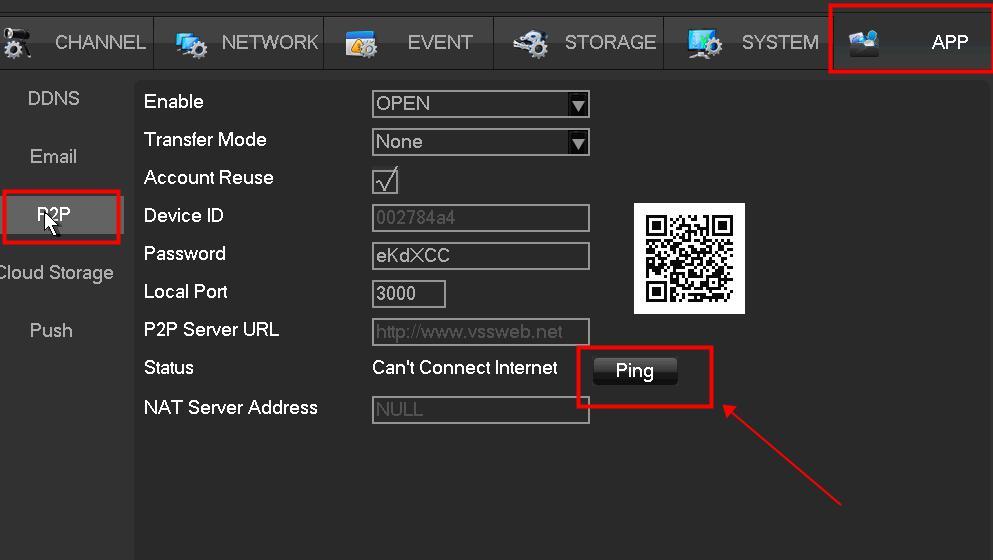
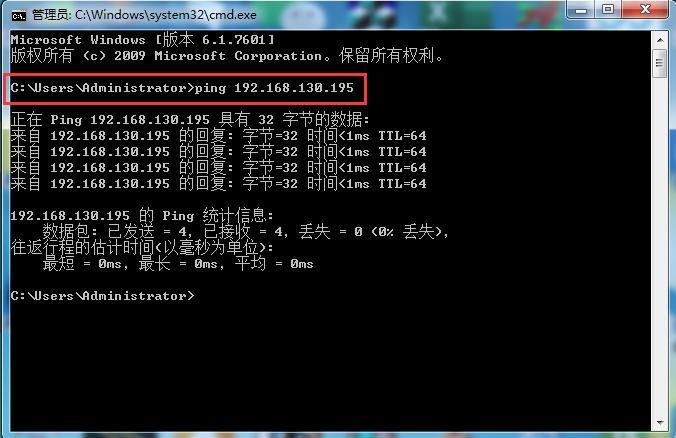
Method 4:
Please install the the cleaning software on your computer to clean up the system configuration.
Please contact after-sales support for cleaning tools: service@tontonsecurity.com.

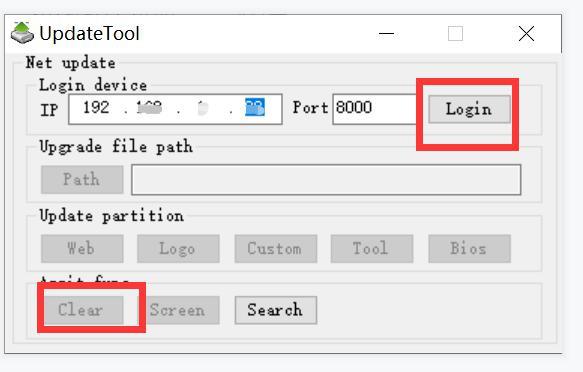
Note: IP: Enter the IP address of the DVR.
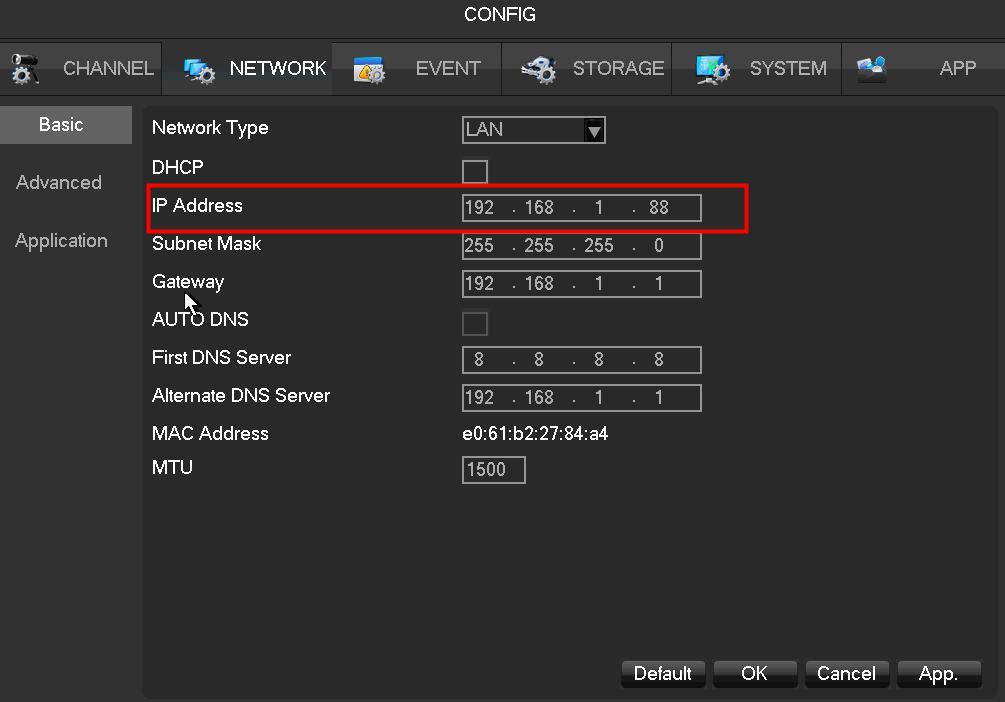
Login: Enter DVR username and password.
Method 5:
If the above method does not solve the problem, it may be the router is restricted, please
check.