Video backup operation steps
Prepared work:
1. U disk or USB storage device, and FAT32 format is requirement. (if your USB is not FAT32, Please use computer to format.)
2. Please plug the USB into the USB interface of DVR device .
Backup operation steps:
1.Login in TVR device, Right mouse button to select "Main Meun"
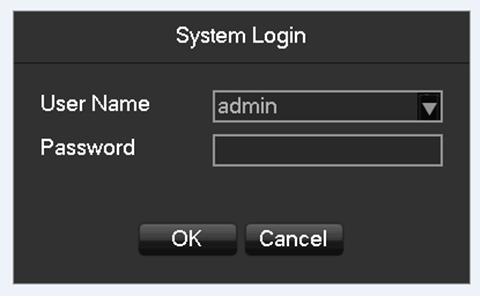
Noted: select User Name: admin default password:123456; If you change the password, please enter the modification and change password.
1. 2.Enter "MAIN MENU"-select "BACKUP"
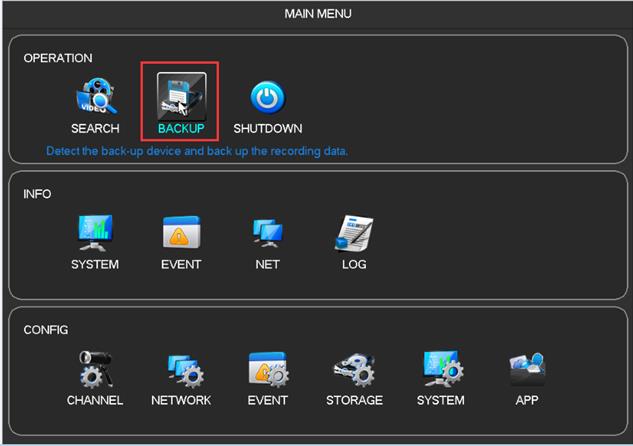
1. 3.Enter "BACKUP"-select USB device-click "Backup"
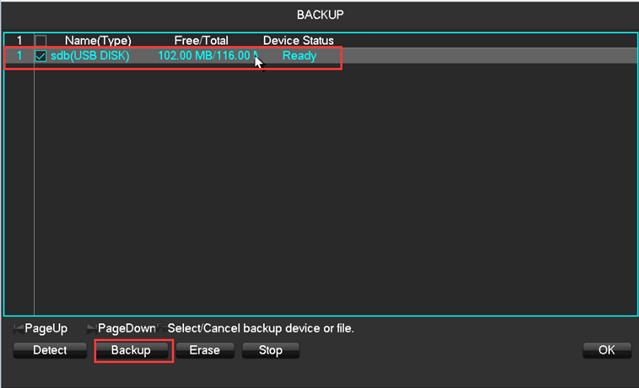
1. 4.Enter the backup operation interface, select the file format to be backed up, select the backup channel, and set the backup time period. Click "Add":
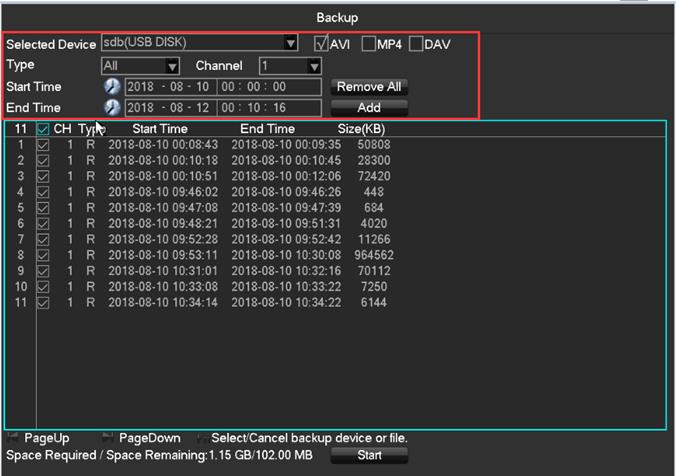
Noted: AVI and MP4 format can be played on normal players;
DAV format supports our own player only.
5. Check the channel recording result list, select the video that needs to be backed up.
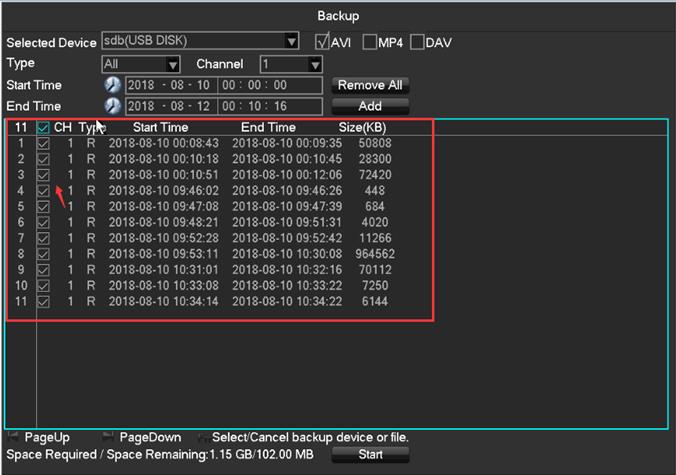
6. Note : Confirm the space for the USB disk if it is enough to save the backup video .
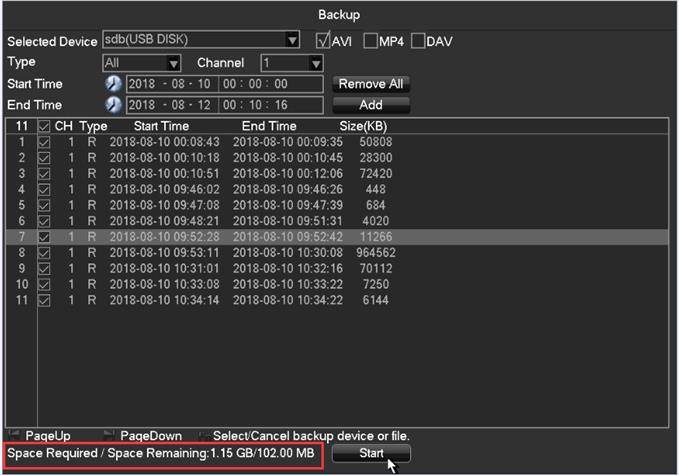
Note: If the space is insufficient. Please reduce the extra backup data.
1. 7. If the space is insufficient, please reduce backup video, click "Start"‘:
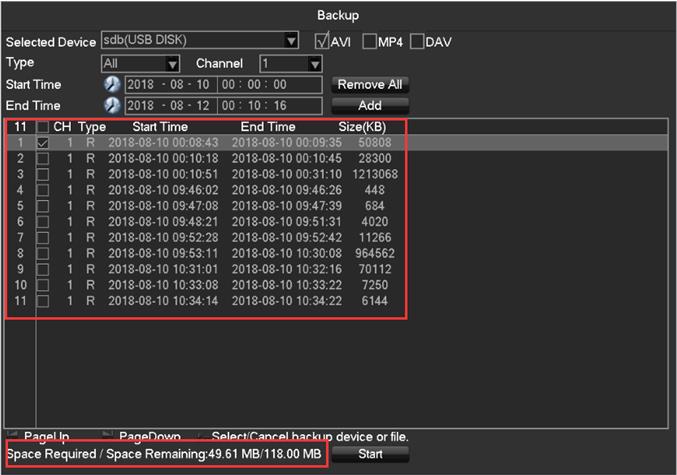
1 8. Start backup, wait for the backup to succeed

9. Backup finished:
