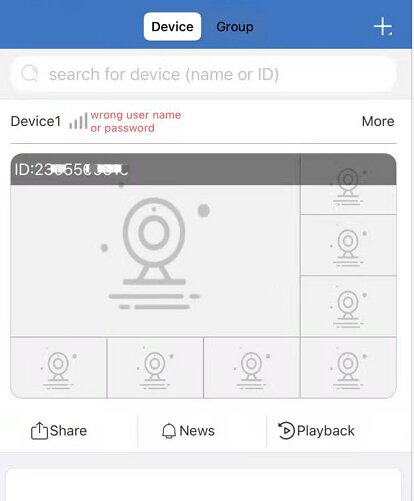What to do if the app shows wrong user name or password
1.Please check if your username and password are correct.
User name: Enter the NVR's User Name(default: admin)
Password: Enter the NVR's Password(default: No password required, just leave blank)
How to add the device to the app,please click the link for details: http://www.tontonsecurity.com/support/page_show_183.html
2.If you confirm that the username and password are correct, but the app still shows '"wrong user name or password".
Please try to restore the factory settings, and then change the password.If still can't solve, please delete the device on the APP, then please try to put the NVR close to the router and wait for a while, try adding the device.
How to restore factory settings on 7'' NVR System,please click the link for details:
http://www.tontonsecurity.com/support/page_show_195.html
How to reset password on 7" NVR System,please click the link for details:
http://www.tontonsecurity.com/support/page_show_177.html