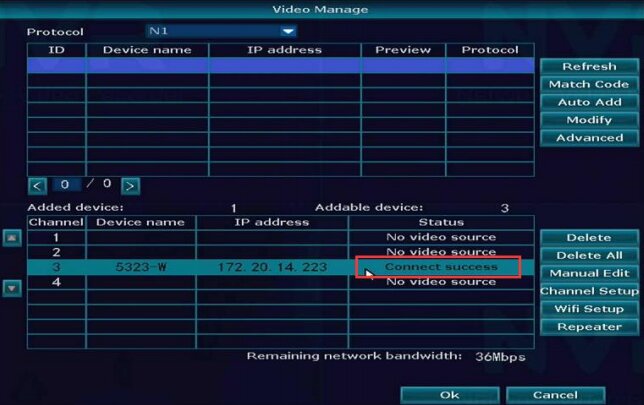When 3MP IPC is added to NVR, it prompts "resolution too big"
When adding a 3MP camera to the NVR, if the "resolution is too large" prompt appears.Please modify the NVR resolution, the detailed operation is as follows:
1.Please click "Video Manage".

2.Select the camera that appears "Resolution too big", and then click "Channel Setup".

3.In "Channel Setup-Encode setup", modify the resolution to 1920*1080, and then click "Apply" to save the settings.
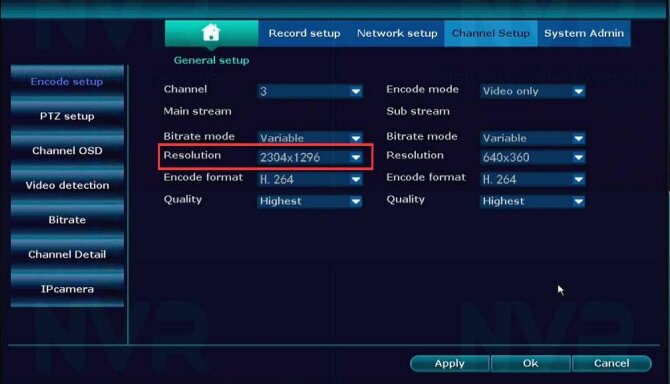
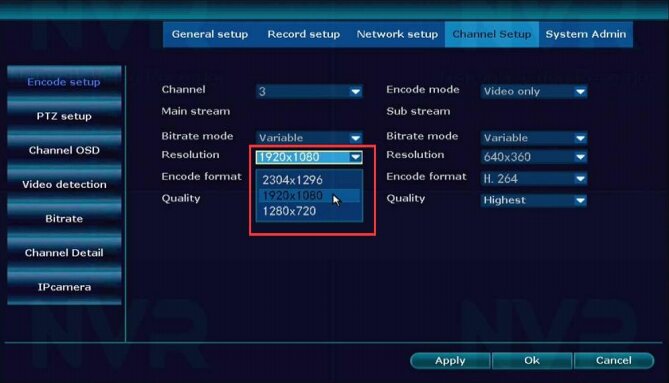

4.Disconnect the power of the camera and restart it, after adding the camera, the camera can be used normally.