How to add IPC to DVR via Onvif
1.Power on the DVR, connect the IPC, and enter the password to log in to the following interface:

2.Please click Channel to enter the following interface:
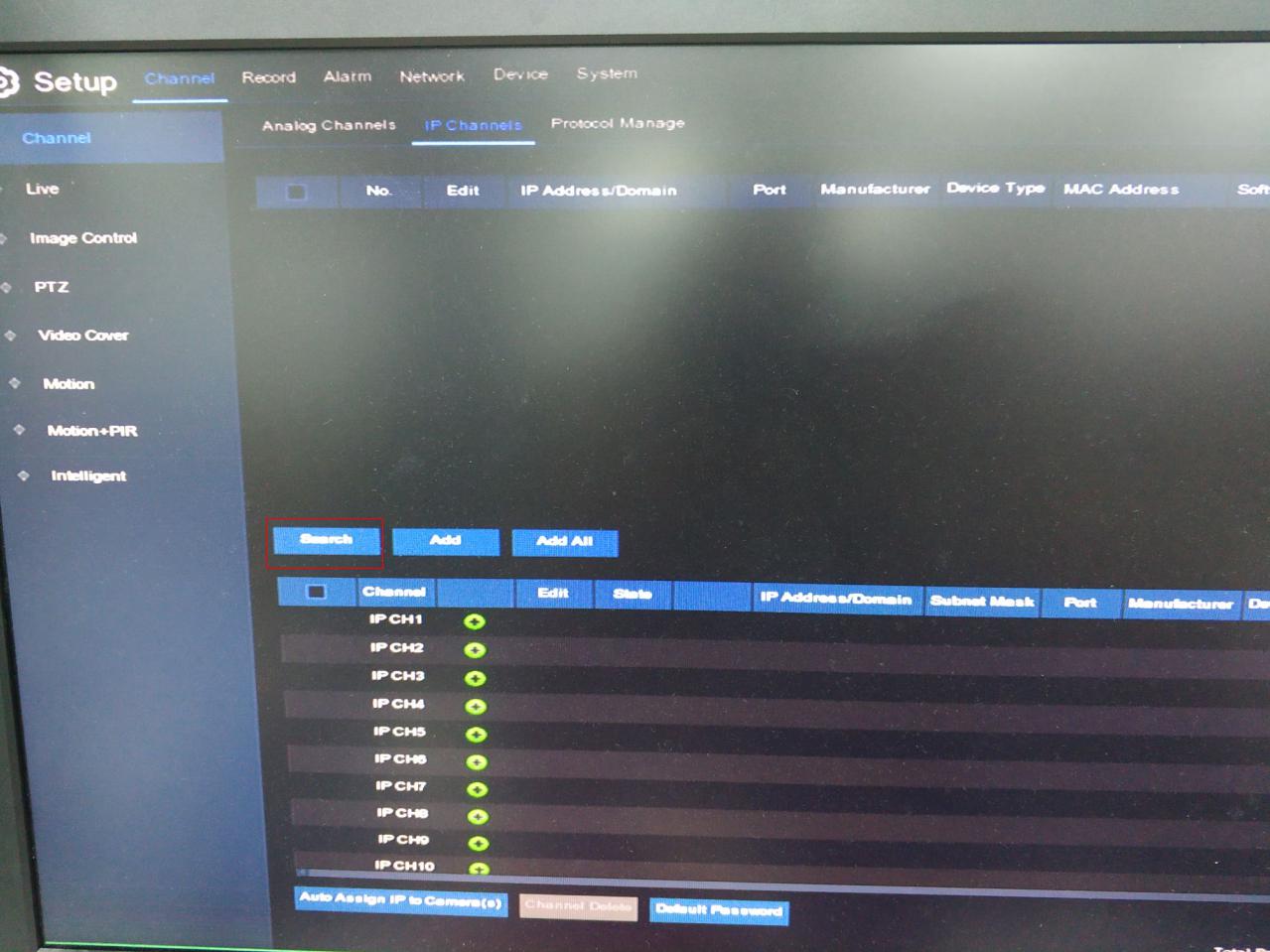
3.Click Search to search for IP, then check the IP to be added, and click Add:

4. The following interface appears, change the Port port to 80, select Onvif for the procotol protocol, and confirm that the user name and password are correct:

5. Close the page to see that the IPC is online:
