Precautions:
1. Please check your IPC version first, only 3.6.60 and above version can be solved the problem through upgrade.
2. The camera must be able to produce the image, if the camera can’t be viewed or resetted, it can't be upgraded.
Check IPC Version:
Go to "System Admin" - "IPC Maintenance" to check the version of the problem camera. Please note: Don't upggrade the version 3.6.16 and below version with these upgard file.
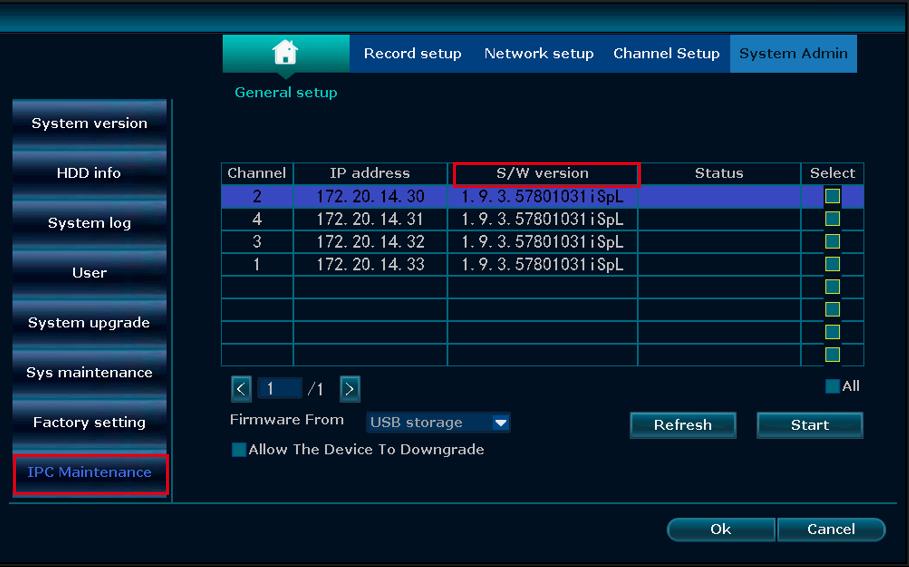
Download the upggrade file:
For 3.6.60 Version: Download Link
For: 3.6.60 Above Version: Download Link
Upgrade Method
1. Upgrade the IPC via NVR system
(1)Please download the update file to your computer and unzip it, then copy the update file(IPCAKV3C_xxxxx.rom) to a USB flash drive. Please note: Don't change the file name
(2)Plug the USB flash drive to the NVR's USB interface
Enter the NVR's menu (System Setup-> Channel Setup-> IPC Upgrade)

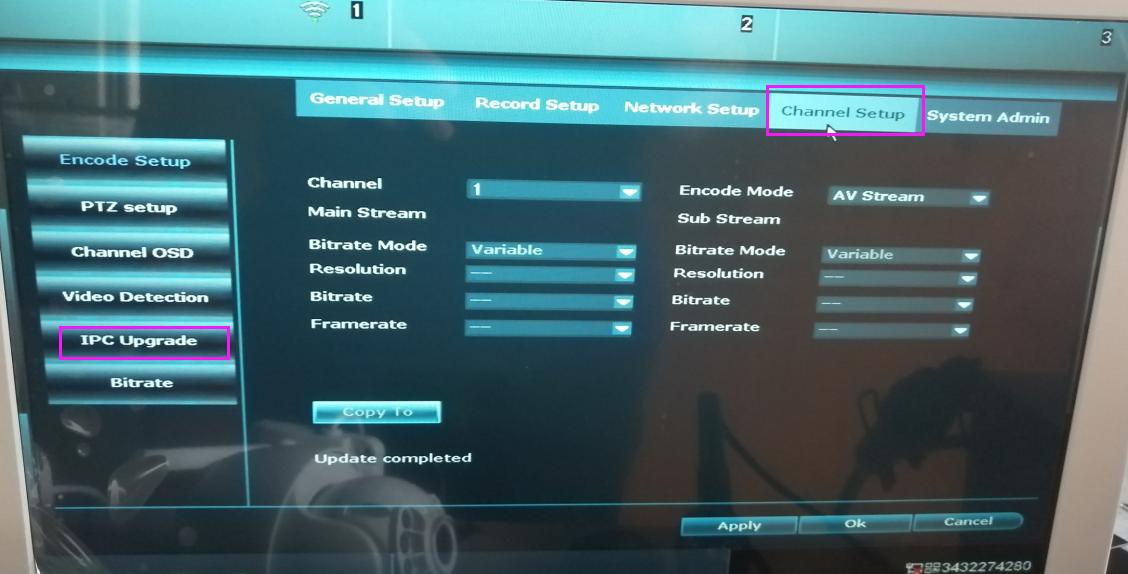
(4)Click the "Channel" and select the upgarde channel of the IPC.
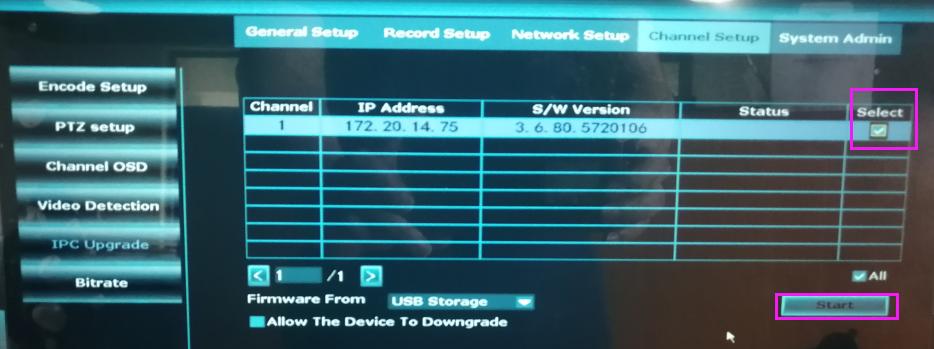
(5)Click "Start" and "Yes", the IPC will be upgrading. Please note: During the upgrade, please don't power off the NVR and the camera.
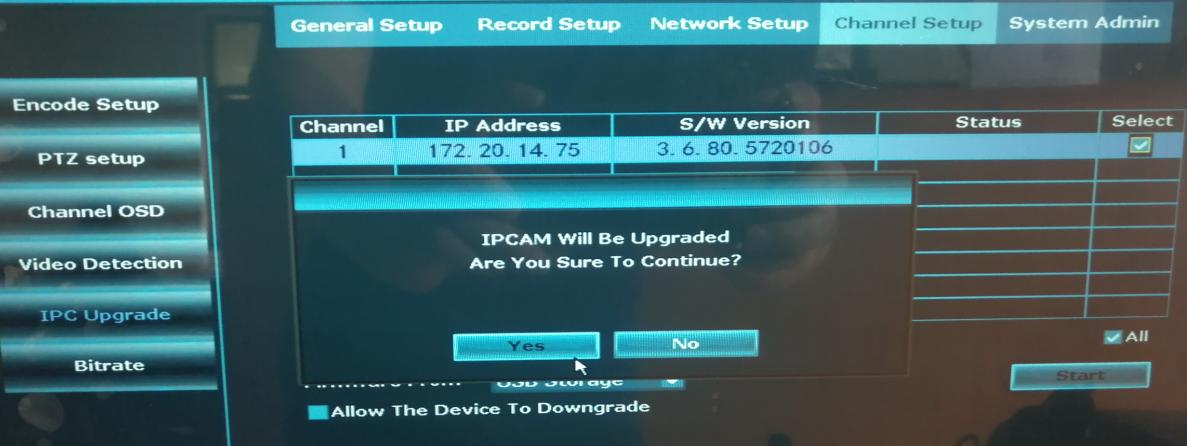
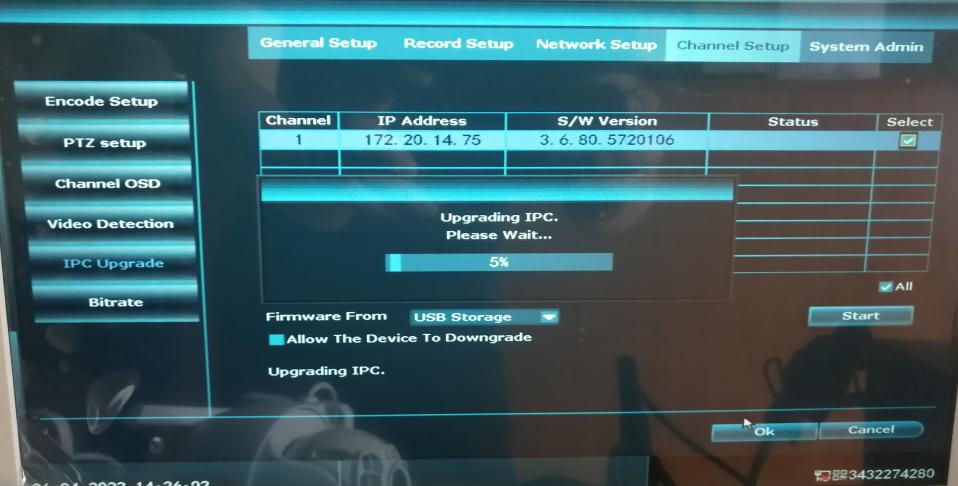
(6)If the camera upgraded successfully, the Status will show "Success!".
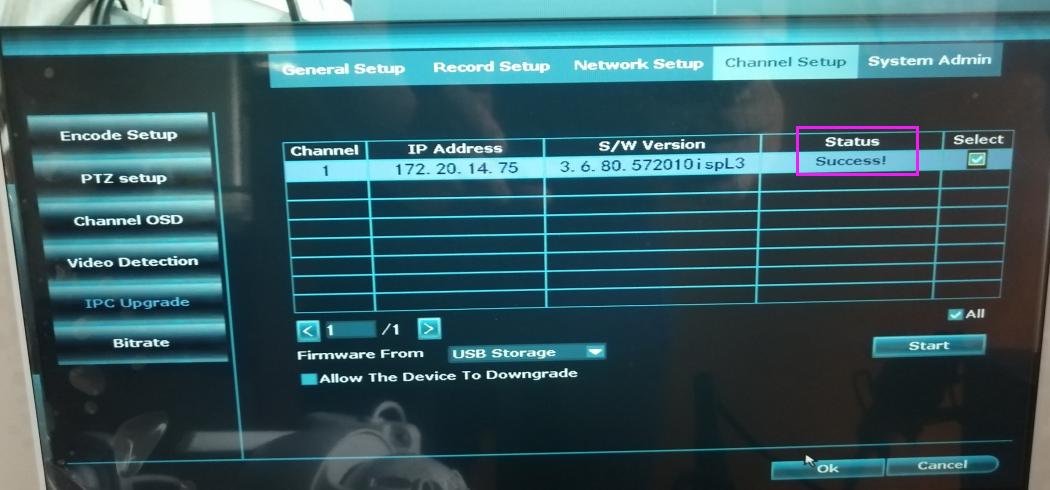
2. Upgrade the IPC via TF card.
(1)Unzip the upgrade file, then copy the "help.rom" file to the TF card. Please don't change the file name and move it to the root directory, do not move the subdirectory.
(2)Power off the camera, then insert the TF card to the TF card slot. Then power on the camera.
(3)Waiting for about 1 minutes, the camera will start up. Then press 3 times continuously of the reset button for the camera(In order to prevent operation errors, you can press several times, which will not affect the upgrade).
(4)About 2 seconds later, the camera will makes a sound for an upgrade. Then waiting for about 2-3 minutes, if the camera restart and works normally, it means that the upgrade is successful.