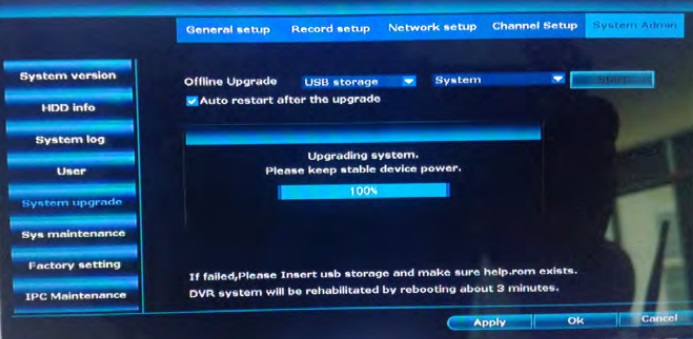1. Comfirm your system version if is the version 3.1.8.0M first.
Note: This update file only supports NVR version(3.1.8.0M) to update to 10 channel, if your system version is not 3.1.8.0M, please don't use this update file to upgrade your system, otherwise it will cause the system not work.
Go to "System Admin" - "System Version" to check.
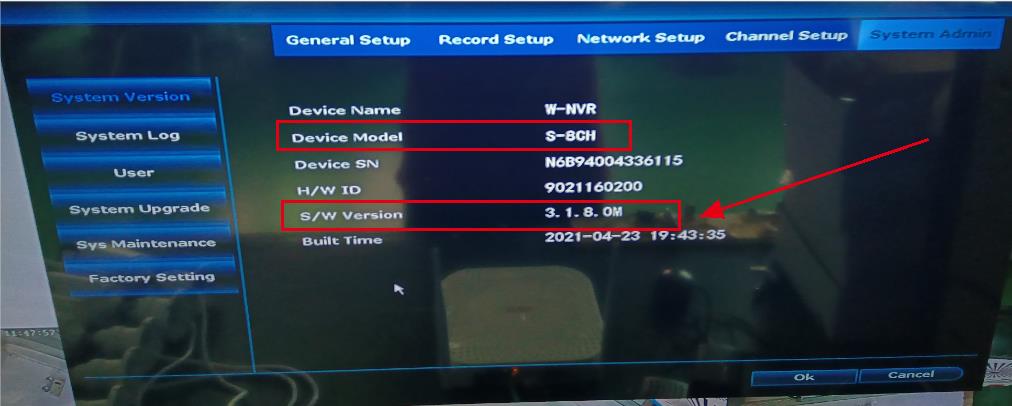
2. Download the upgrade file to your computer. Click here to download
3. Unzip the upgrade file via rar or zip, then plug the USB flash drive, and move the unzipped update file to the root directory of the USB flash drive.
Note:
1)Please move the update file to the root directory of the USB flash drive, do not move the subdirectory.
2)Do not change the file name.
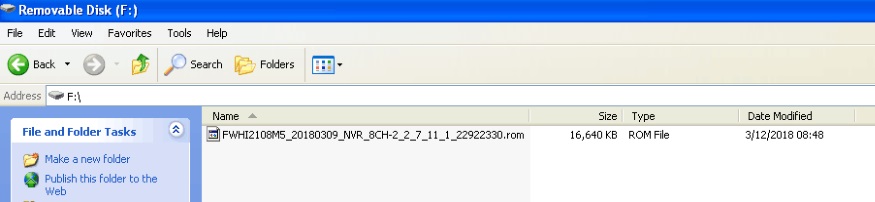
4. Connect USB-disk to the NVR.
5. Enter the NVR's menu (System setup\System Admin\System upgrade), Click "Start" to begin upgrading.
Note: Please keep power supply well during the upgrade.
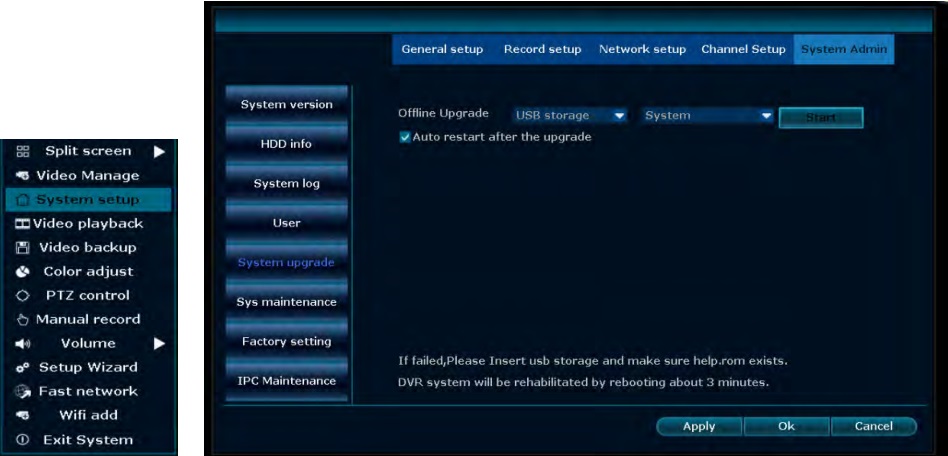
6. Once the upgrade is done, NVR will restart system automatically.