Note: Please check your system version first. Only the version 3.1.9.8M supports to change the 4 pictures to 2 pictures. If your system version is 3.1.8.0M and above, you can upgrade to version 3.1.9.8M.
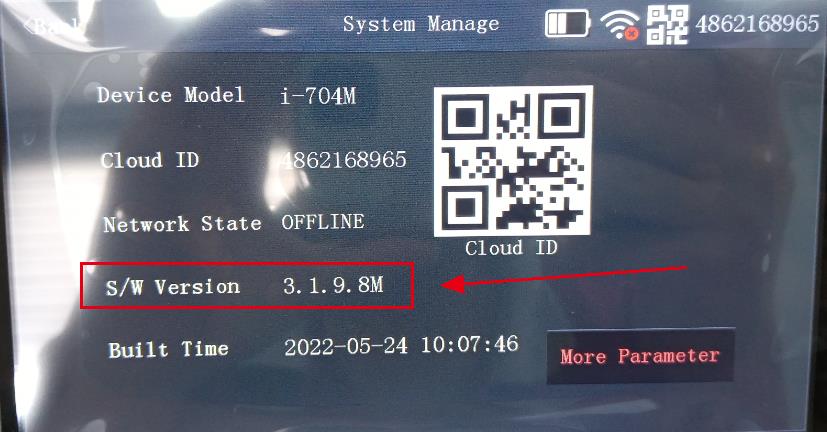
1. Find and Click the icon" " on the monitor, it will change the 4 pictures to 2 pictures(channel 1 and channel 2).


2. Click the Icon" " again, it will change to channel 3 and channel 4.
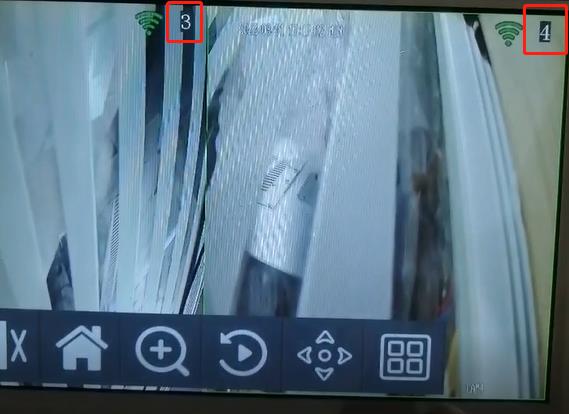
3. Click the Icon"" again, it will change to 4 pictures display.
