How to upgrade DVR
1) Unzip files of Net_UpdateTool in attachment file, click UpdateTool,

2) Input the IP address and Port number of DVR(the default IP address: 192.168.1.88, the default Port: 8000), you can also find it on DVR
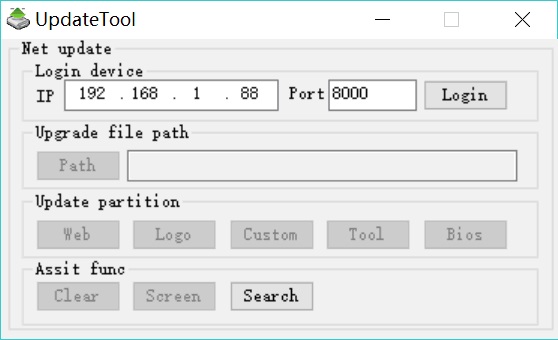

3) Click Login, input your user name and password of DVR( default user name: admin, default password: 123456), click the button of OK
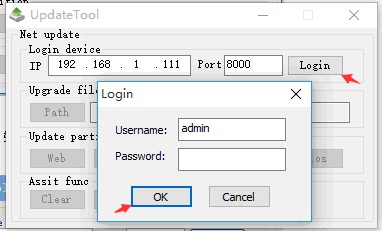
4)Put the firmware of upgrade into Path in UpdateTool,

5) Click the button of Bios, wait for minutes, then there will be a reminder to tell you that the update is success.
6) After updating, please repeat the first and second steps, click the button of Clear on the below, then DVR will reset, after reset, you can set the password with 8-12 characters
