Alarm push configuration
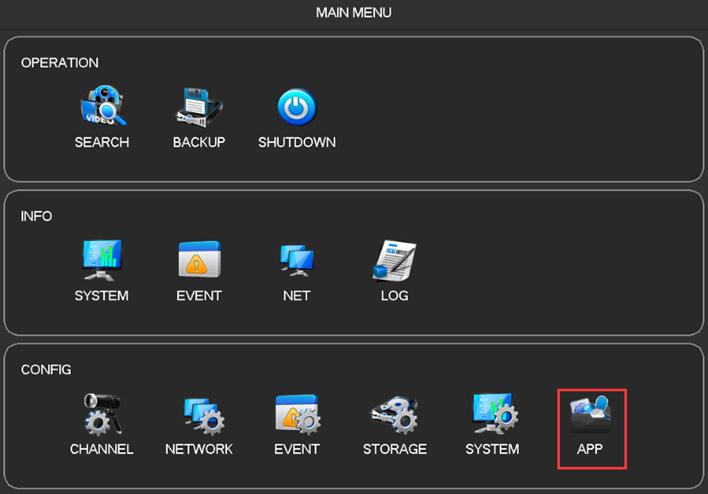
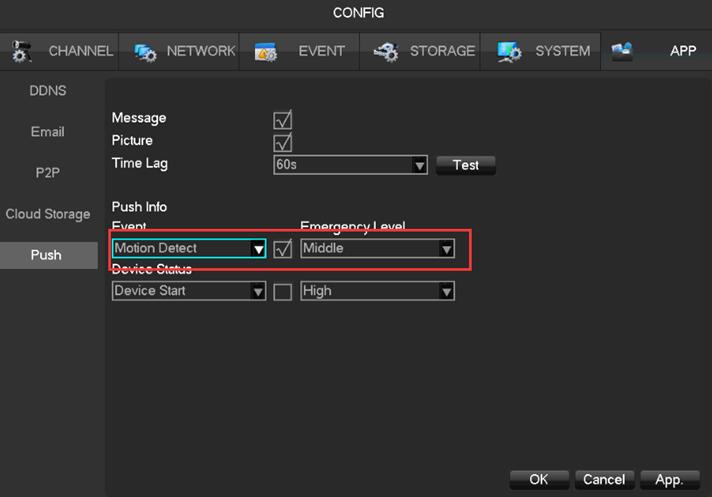
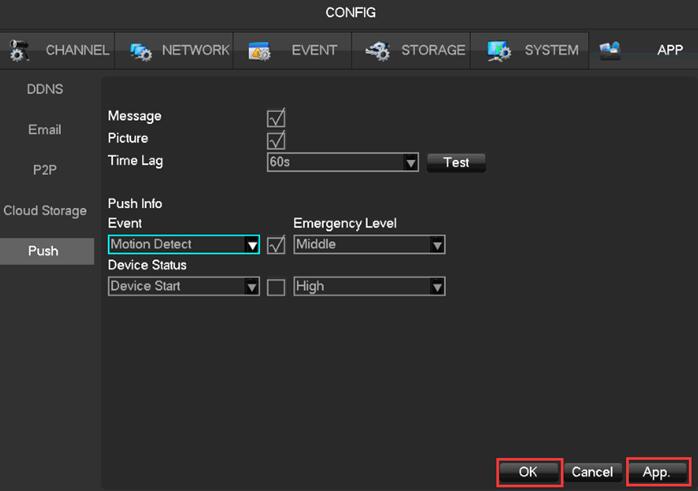
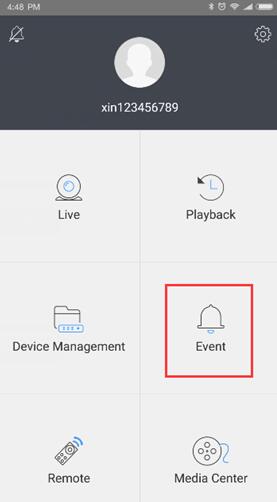
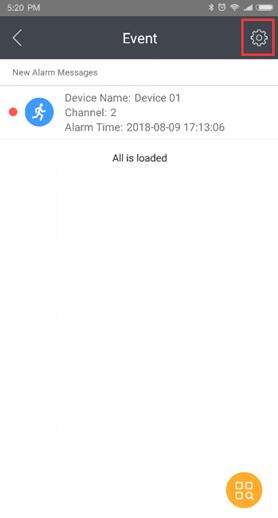
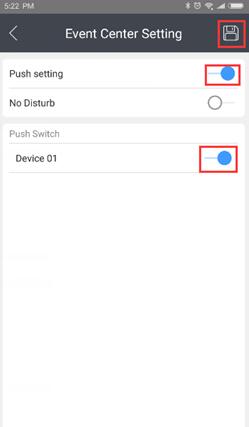
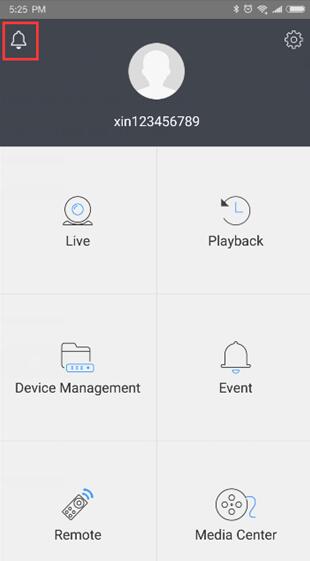
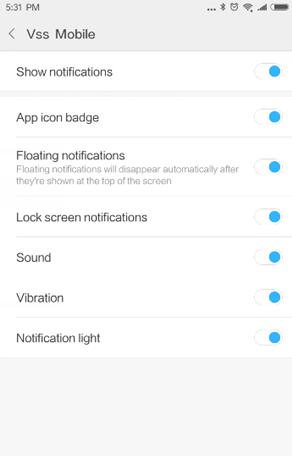
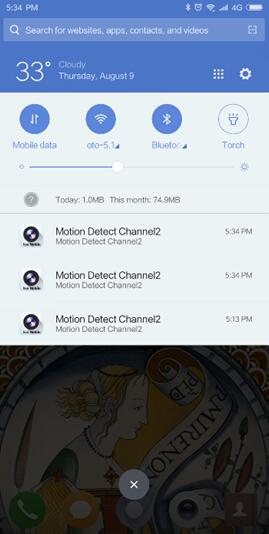
10. Please click push message to check the event on APP
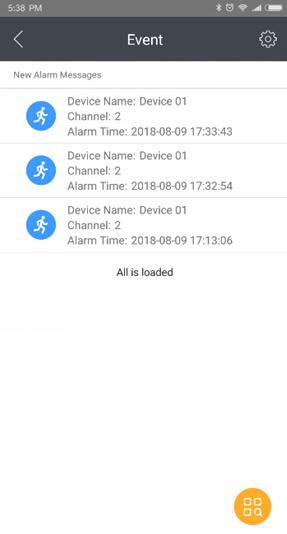
11. Click [Event] to check the details .
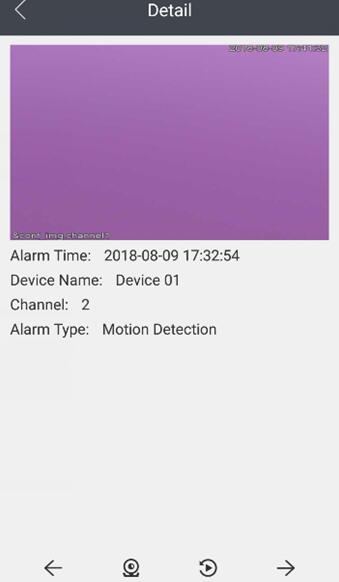
Description  Live Video
Live Video
 Playback
Playback